Electric Rope Shovel Personal Simulator
Simlog’s Electric Rope Shovel Personal Simulator puts you at the controls of an electric rope shovel at work in a typical mine site, in interaction with a simulated Mining Truck.
Many different kinds of situations are presented to address the training needs of a wide variety of customers using different operational practices.
You can either use your PC or choose the convenience of our PC bundle with the Simlog software already installed, licensed, and ready to go in English, French, or Spanish. You can even use the keyboard function keys and mouse controls during the simulation to change the point of view.
Replica ControlsOperator ChairSoftware DescriptionSimulation ManagerKey Features
Software Description
There are eight Simulation Modules of increasing difficulty, starting with Controls Familiarization. The final modules combine elements of dipper fill at the rock face, and cab-side or blind-side truck loading. A simulated Mining Truck is built right in, to help teach truck spotting interaction.
Simulation Modules
- Controls Familiarization
- Shovel Positioning
- Following Grade
- Single-Pass Digging
- Cab-side Dumping
- Blind-side Dumping
- Cab-side Loading
- Blind-side Loading
Key Performance Indicators
Twenty-eight (28) unique key Performance Indicators measure how quickly and how carefully the simulated work is performed including execution time, dipper fill, boom jacking, time spent in hoist limit and crowd/retract limit slowdown conditions, and the occurrence of collisions. In this way, the feedback is diagnostic, instead of just a consolidated pass/fail score.
Operator Chair for Electric Rope Shovel Personal Simulator
Simlog’s Operator Chair with industrial controls offers a superior simulation experience to train electric rope shovel operators thanks to an authentic operator seat with consoles for the left and right hands, and an adjustable steering column. All are mounted on an industrial platform with casters, for easy portability.
If you already have a Simlog Operator Chair that you are using with some other Personal Simulator, then you may be able to re-configure that Operator Chair by purchasing additional elements. To learn more, please contact Simlog.
Key Features
- Authentic industrial operator seat, with headrest, air suspension, and seat-belt
- Adjustable seat position (forward/backwards, three vertical positions)
- Adjustable armrests (in height and angle)
- Integrated left console for the Replica Controls left joystick, with two push-buttons (one on top, and one in front)
- Integrated right console for the Replica Controls right joystick, with two push-buttons (one on top, and one in front)
- Steel platform with heavy-duty casters for easy portability
Specifications
- Overall Dimensions: L 60” x W 30” x H 47”
- Weight: 330 lbs.
- Shipping Dimensions: 67″ x 43″ x 44″
- Shipping Weight: approximately 550 lbs. One unit per skid, not stackable
Electric Rope Shovel Personal Simulator Replica Controls
Simlog’s Replica Controls for the Electric Rope Shovel Personal Simulator feature industrial strength joysticks each equipped with two push-buttons, one for the thumb and the other for the index finger.
The interface electronics are built right into the base, so the joysticks can be connected directly to your PC using the USB connectors.
Custom Travel Cases for Replica Controls
For all setups, Simlog’s Custom Travel Case makes transportation easy.
Key Features
- Made-to-measure, with dedicated slots for levers, joysticks, pedals, steering wheel, and tabletop mounting brackets
- Space for a laptop PC, cables, and documentation
- Pull-out handle, with multiple positions
- Wheels (casters)
- Cases are “stackable,” for easy transport
Specifications
- Overall dimensions: 30″ x 24″ x 19″
- Approximate weight: 50 lbs. when empty, up to 100 lbs. when full (depending upon the Replica Controls)
Key Features
- Highly realistic simulation graphics and physics
- 8 Simulation Modules of increasing difficulty
- 28 unique Performance Indicators comprehensively evaluate the simulated work
- Many kinds of USB-ready simulator controls and mounting options
- Viewpoints from inside and outside the cabin that can be changed during simulation
- HD Instructional Video for each Simulation Module